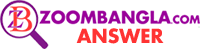একটি মেইলে কয়েকটি মেইল যুক্ত করার উপায় কি?
Step 1: Add A Second Email Address
1. In your Primary (the one you want to send and receive all of your mail from) Gmail account clickSettings at the top right hand corner of your screen.
2. Click the Accounts tag.
3. Select Reply from the same address the message was sent to under When I receive a message sent to one of my addresses:
4. Click Add another email address. A window will pop up.
5. Fill in the correct information for your secondary email account and click Next Step.
6. Click Send Verification. Close the pop-up window.
7. Switch to the Secondary email account and click the verification link in the email sent from Gmail.
Step 2: Forward Incoming Mail
1. Still in your Secondary email account, click the Forwarding and POP/IMAP tab found underSettings at the top right corner of the screen.
2. Type your Primary email address in the Forward a copy of incoming mail to box.
3. Then pick an option from the drop-down list:
– keep Gmail’s copy in the Inbox
– archive Gmail’s copy
– delete Gmail’s copy
4. Click Save Changes.